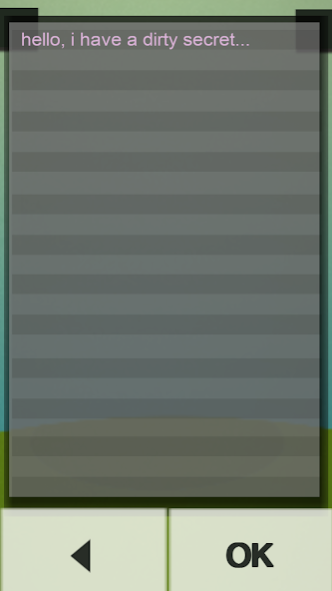MindBank - store your mind 1.102
Free Version
Publisher Description
Do you have interesting thoughts or cool stories to tell? Why don't you put all that in to virtual piggy bank and later share that bank with friends, or exchange it with random stranger. This application is like a game. You do not know what you will find inside.
It would be easier to explain app in steps:
1) Create your virtual piggy-bank.
2) Write something awesome in to your piggy-bank.
3) If you think that your piggy-bank is full, you have four options: keep it for later, add more messages to it, send it to a friend, or be part of global exchange program, where your piggy-bank is exchanged with random stranger's piggy-bank.
Highlighted Features:
* When creating piggy-bank , you can set hammer-time, which prevents anyone from opening piggy-bank beforehand.
* When you receive strangers piggy-bank, you will be able to open it and read messages that were sealed in strangers bank, then rate it positively or negatively. By giving rating, you will be able to change strangers rating.
* The bigger your rating is, the better quality stranger piggies you get, what do you know, you might find out some master chef’s piggy-bank with ultra secret food recipe in it.
You also will be able to share this application through Twitter and Facebook. The only way to send your piggy-bank to your friend is if he has account in MindBank application.
In future it might be possibility to login with Facebook account.
Official website:
http://www.mindbankapp.com
Like us on Facebook:
https://www.facebook.com/mindbankapp
Twitter:
https://twitter.com/Mindbank1
About MindBank - store your mind
MindBank - store your mind is a free app for Android published in the Chat & Instant Messaging list of apps, part of Communications.
The company that develops MindBank - store your mind is MindBank. The latest version released by its developer is 1.102.
To install MindBank - store your mind on your Android device, just click the green Continue To App button above to start the installation process. The app is listed on our website since 2013-11-02 and was downloaded 2 times. We have already checked if the download link is safe, however for your own protection we recommend that you scan the downloaded app with your antivirus. Your antivirus may detect the MindBank - store your mind as malware as malware if the download link to com.FunBlazer.MindBank is broken.
How to install MindBank - store your mind on your Android device:
- Click on the Continue To App button on our website. This will redirect you to Google Play.
- Once the MindBank - store your mind is shown in the Google Play listing of your Android device, you can start its download and installation. Tap on the Install button located below the search bar and to the right of the app icon.
- A pop-up window with the permissions required by MindBank - store your mind will be shown. Click on Accept to continue the process.
- MindBank - store your mind will be downloaded onto your device, displaying a progress. Once the download completes, the installation will start and you'll get a notification after the installation is finished.